Ergo all the way

The problem
A few weeks ago, I noticed my right pinkie was sore. Not just sore, but it felt like it'd been severely strained.
I started looking at what I did all day. Here's the keyboard I use at work, with all the keys I use my right pinkie for highlighted:

There are probably hand positions that would allow me to hit these keys better, but I had it hammered in to me in highschool that your hands never leave the home row. So, I have a sore pinkie.
This seems a bit insane considering this is the normal usage an adult pinkie gets:
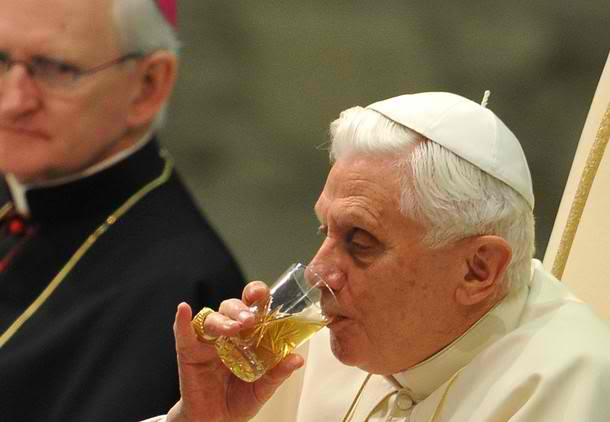
Meanwhile, my thumbs, 2 of the stronger more dexterous fingers, are stuck using the comedically large spacebar.
The analysis
Well, there are two issues here:
- The keyboard, as it is designed right now, sucks.
- My usage of many of these keys, most notably the arrow keys, needs to be improved.
So, this gives me two seperate solutions to explore.
Ergodox, the keyboard money can't buy
Yeah, I could find an 'ergonomic' keyboard, but those still overutilize your pinkies and underutilize your thumbs.
I started searching for keyboards that might actually take this into consideration, and, commercially, I could only really find one: The Kinesis Advantage.
It's a weird-looking keyboard, also kind of huge. It's also maybe not the best layout. It looks like it had regular typists in mind and not really programmers. So I looked for a programmer-keyboard.
I finally found one: The Ergodox

Pretty sweet looking, huh? Not only that, but it's open-source design and fully programmable, meaning the keys do whatever you want them to. Make the mouse click, write out a sentence, whatever. Just one problem: no one sells them.
Yep, that's just a rendering. If you want one, you'll have to 3D print all the parts, solder it together, compile the firmware, and then maybe you can start typing.
Eventually, I found a website called massdrop that sells them in bulk, unassembled, from time to time. This is alot of work for a keyboard.
After some more hunting around, I found this website called Falbatech that offers the individual keyboard components, and assembly at a fee.
So, basically the keyboard except for the actual key tops. Fair enough. I ordered it piecemeal and it costed a bit more, but I'm impatient, so it worked out ok.
Vim, the editor that just won't quit
So, now the next part is my typing habits.
I navigate around with the arrow keys quite a bit. Rather than copying and pasting or doing anything sensible like that, typically I'll just backspace mindlessly until I hit the word I wanted to edit, and re-write everything afterwards.
Enter Vim, the text-editor based off the editing system designed in 1976. Those who don't know, there's a holy-war amongst Computer Programmers as to which is the better editor, Vim or Emacs.
![]()
While both sides have some interesting points, the key came down to ergonomics for me. Most of Emacs' functions come from chorded keystrokes, and because of this, I've read more from Emacs users about repetitive stress injuries.
In fact, they get the very right pinkie injury I'm trying to fix. There are reccomendations on how to avoid it, but I think I should just play it safe and stick to the editor commands that will better suit my neeeds.
Vim + Ergodox. Let the experiment begin!
Note on Ergodox firmware:
So, while massdrop gives you a nice configurator tool for your keyboard, this guy wrote the actual firmware and you'll want to use that if you want macros or anything interesting like that.
I forked the code and attempted a manual merge of some older code. This is my fork.